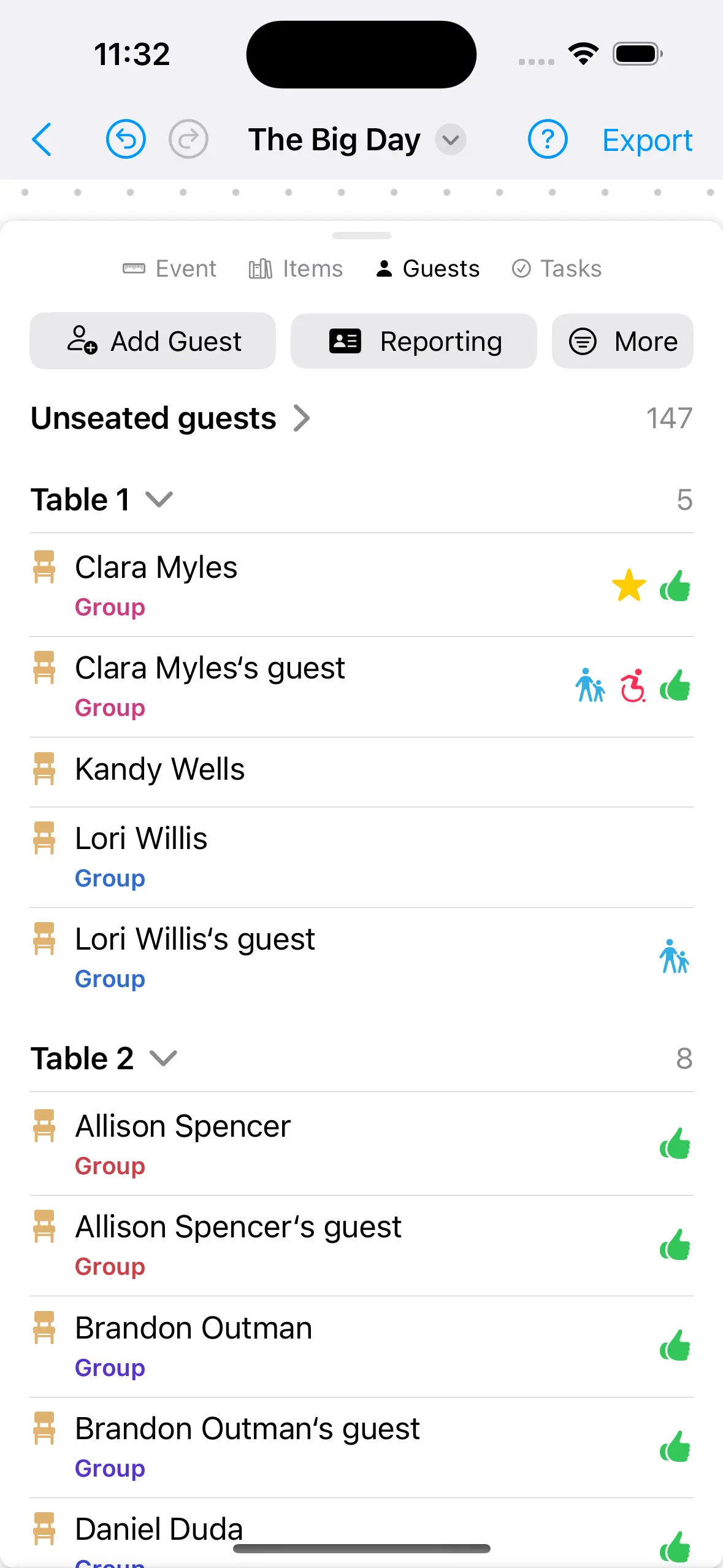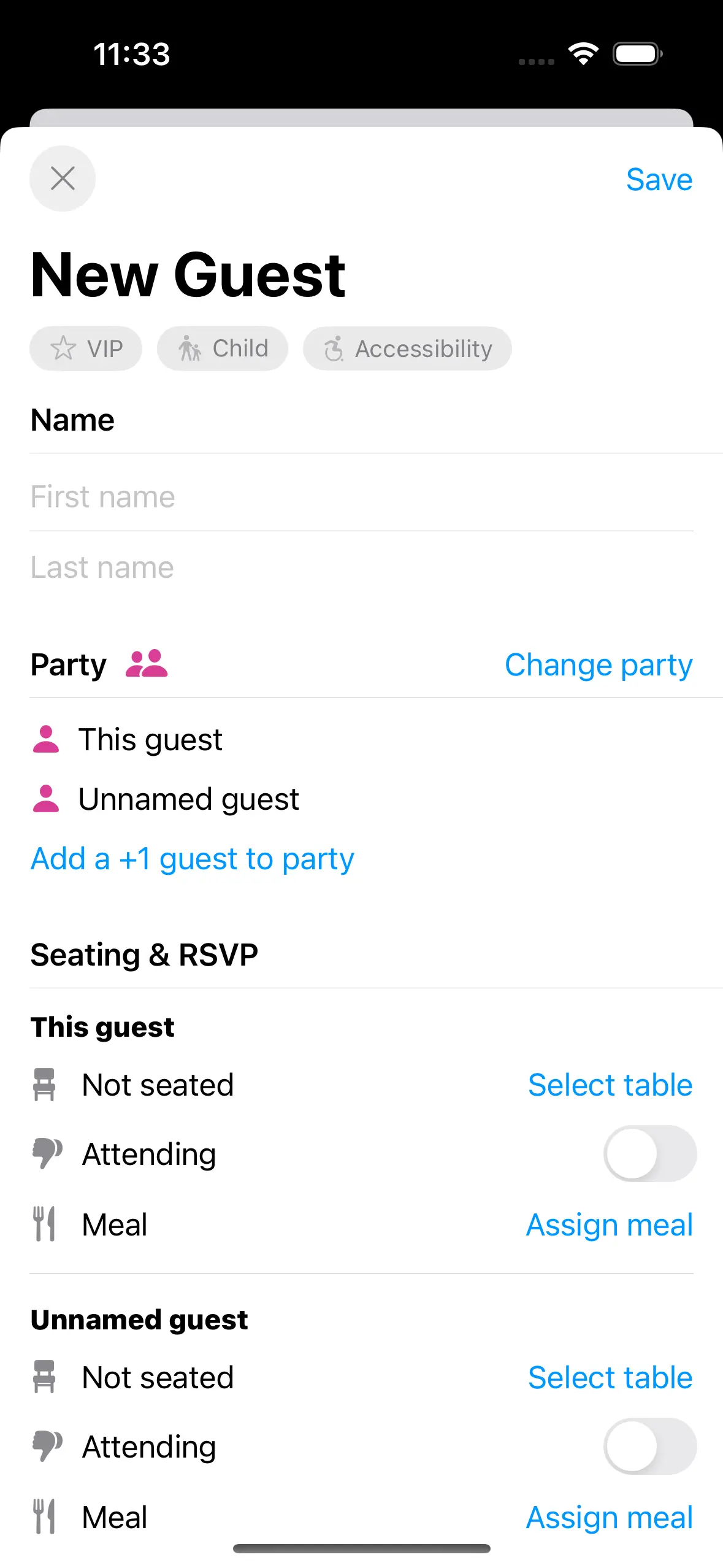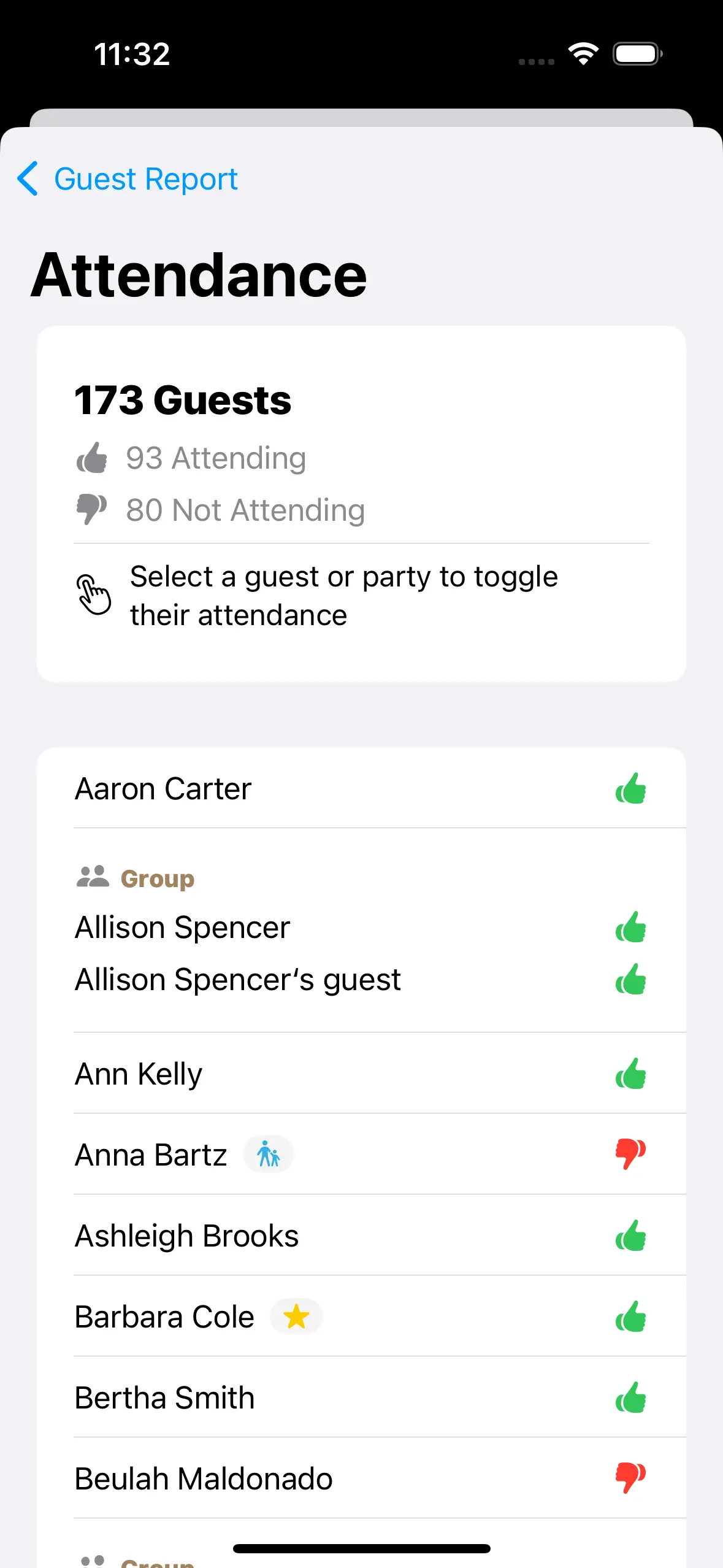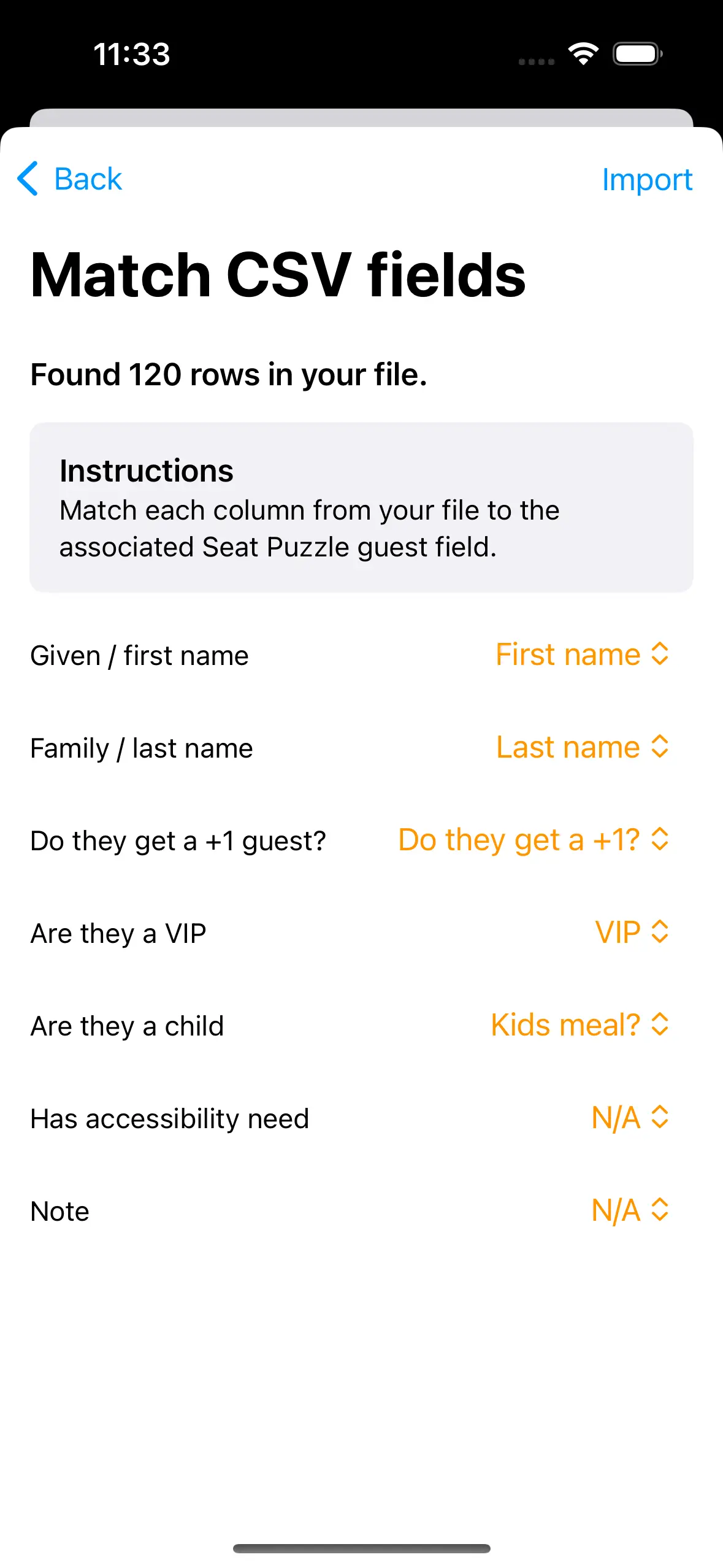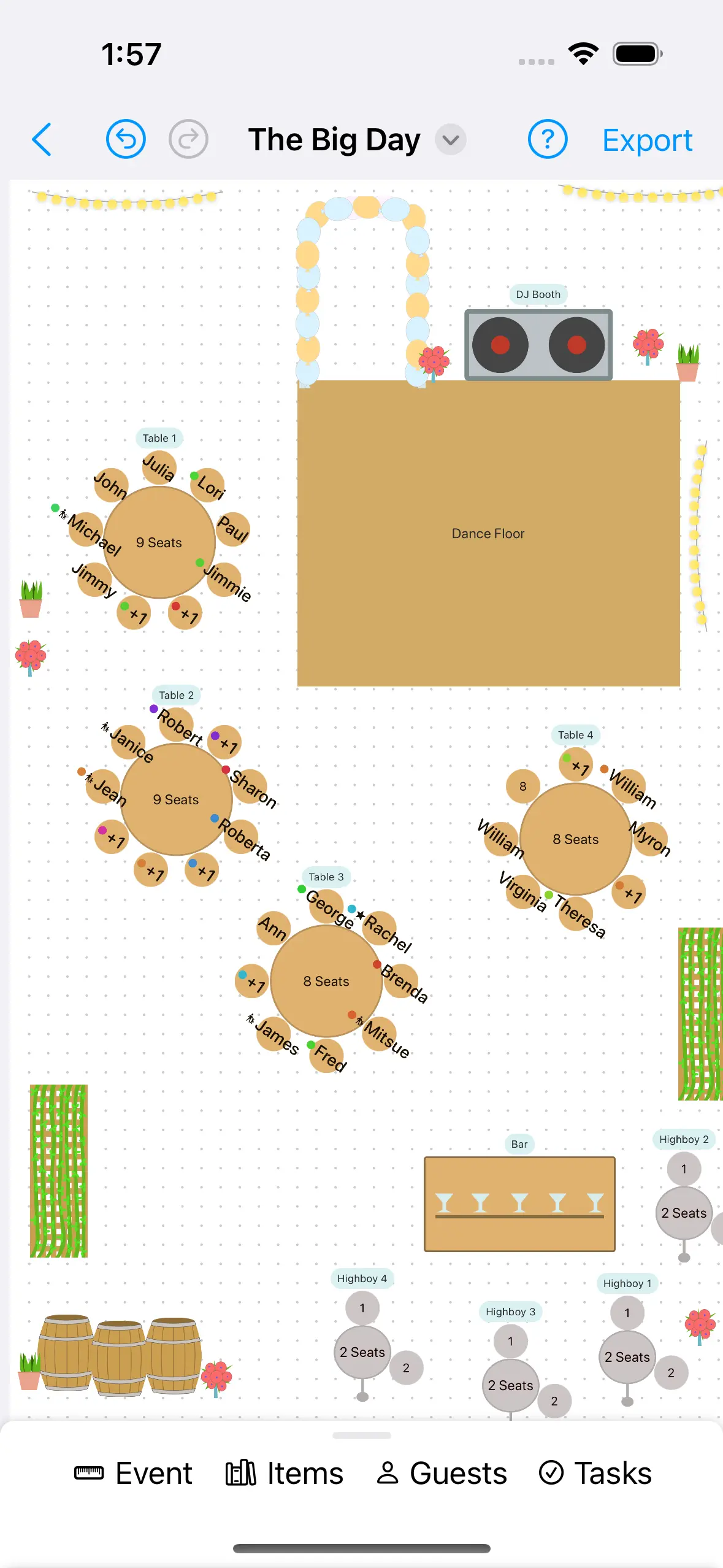Your guest list is where you find all of your guests, with details like what group they are a part of, attendance, and tags like VIP, child, and accessibility needs.
Organize your guests by where they are sitting or their friend group, or no grouping at all.
Select guests and perform bulk actions like marking all as attending or seat at the same table.