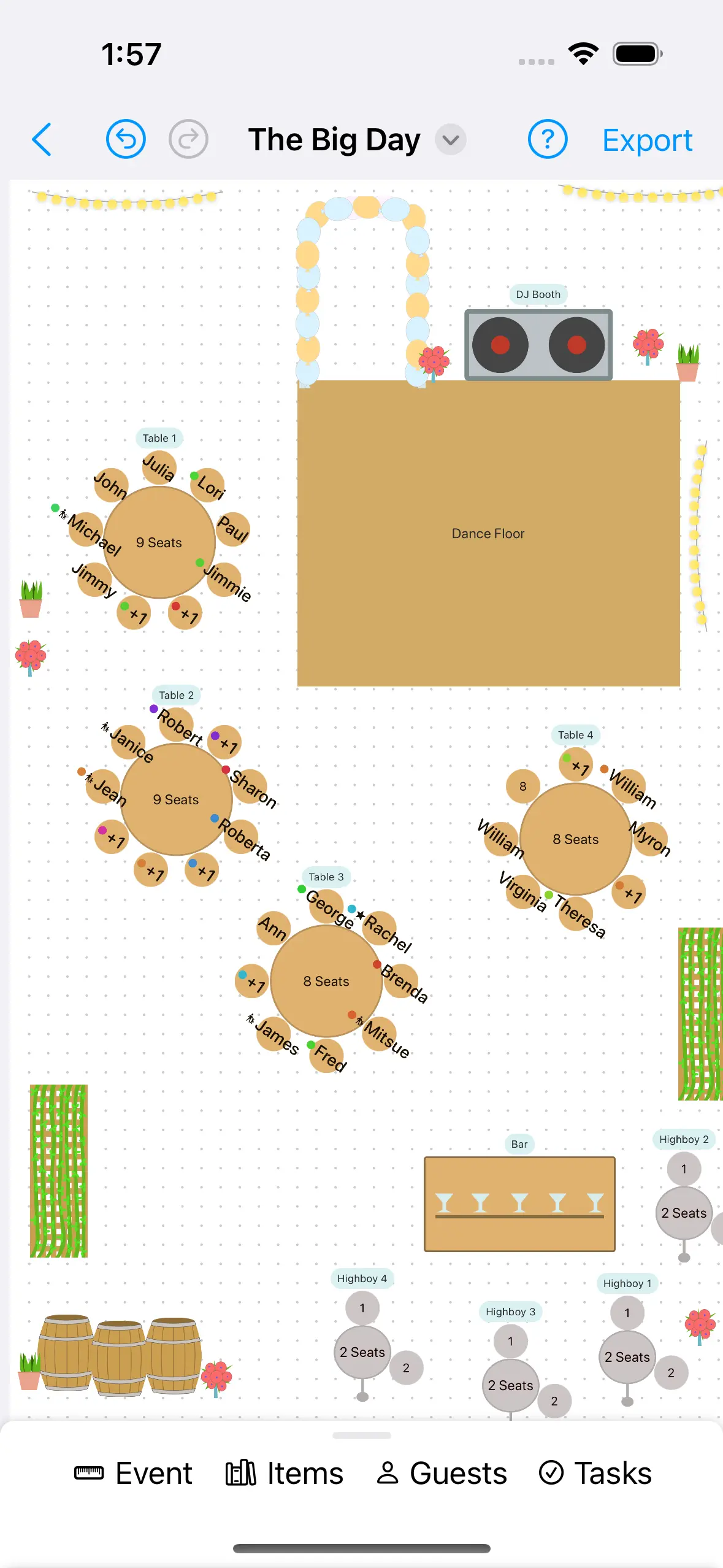Wedding Seating Chart Made Simple
Seat Puzzle makes it easy to plan where everyone's going to sit, whether it's a wedding ceremony, reception, social gathering, trivia night, or conference. Make table assignments and seating arrangements for any event.
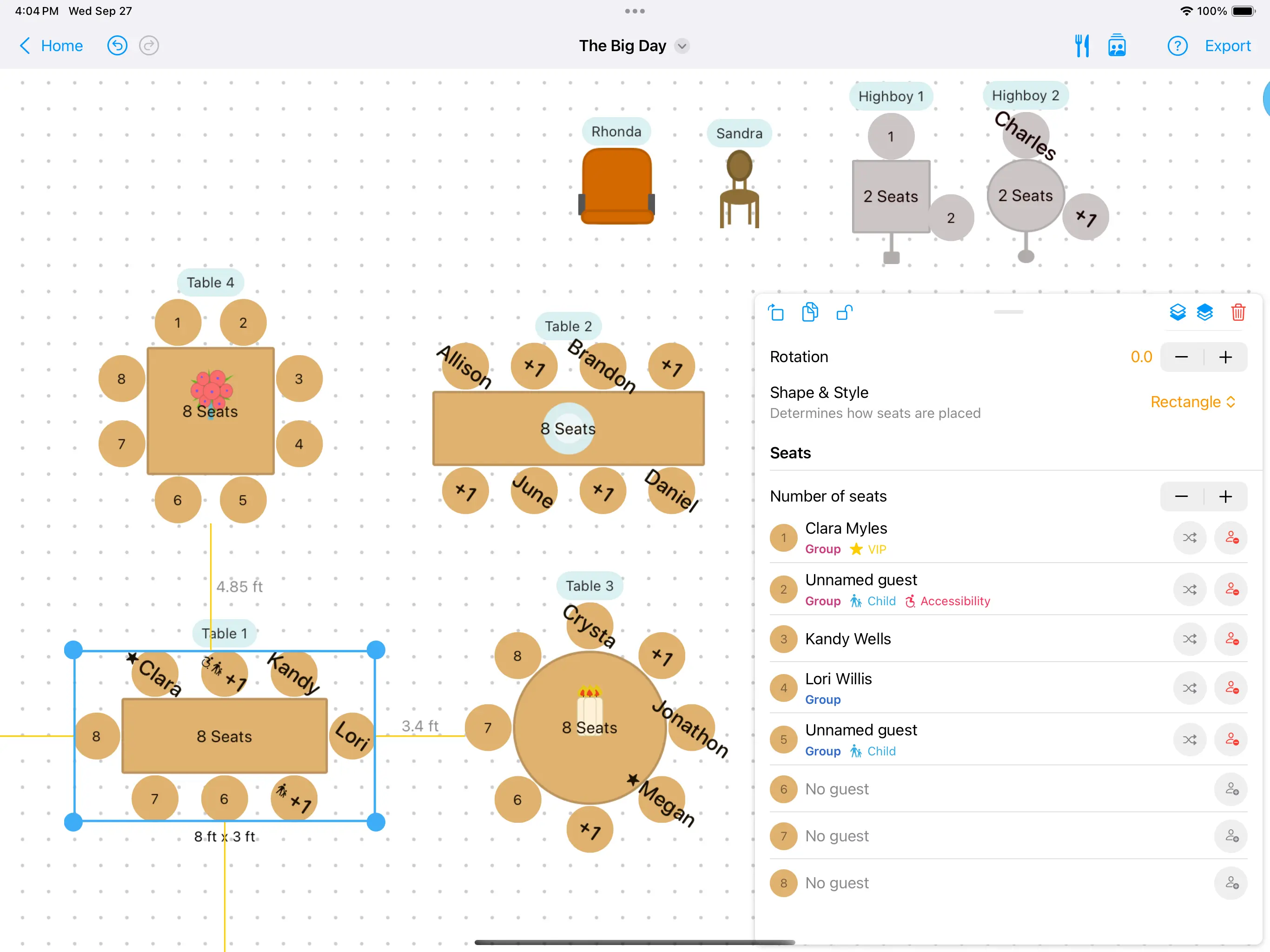
- Place tables where you want them. Seat your guests at tables, highboys, or standalone chairs.
- Pick between circular, square, or rectangle shaped tables, and resize to your dimensions.
- Customize table colors, center pieces, rotation, and name your tables.
- Select multiple tables to edit them in bulk. Change common features like color or size at the same.
- Quickly see who is sitting at the table, switch seats, change how many seats per table.
- Easily copy, rotate, or lock an item into place. Control the z-position with stack movement.
- Drag and drop guests between tables and seats.