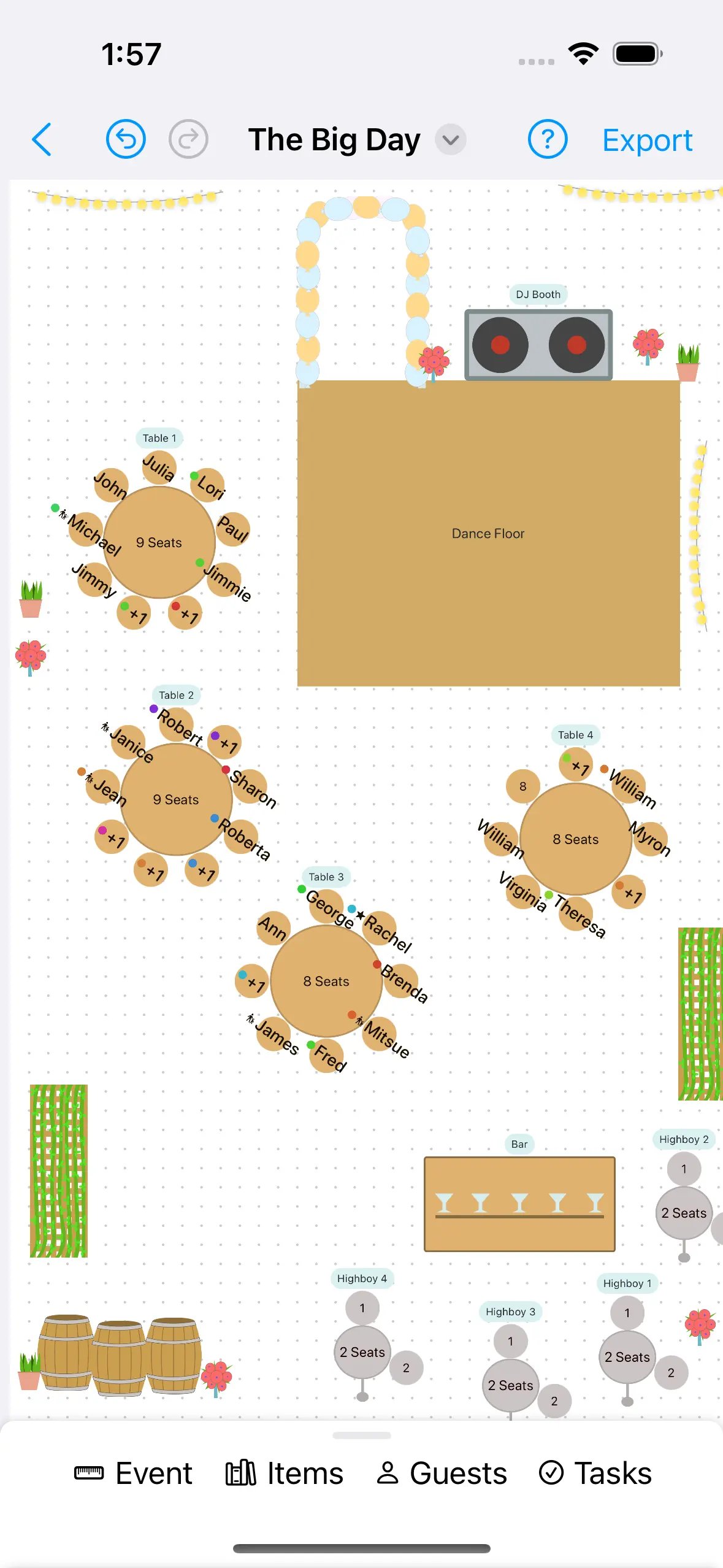Happy New Year! Rooms and new Logo
Rooms
Use rooms to organize your space. Rooms have their own background color and name. They can be moved around when you’re zoomed out, to let you continue to scroll around the space without accidentally moving the rooms.
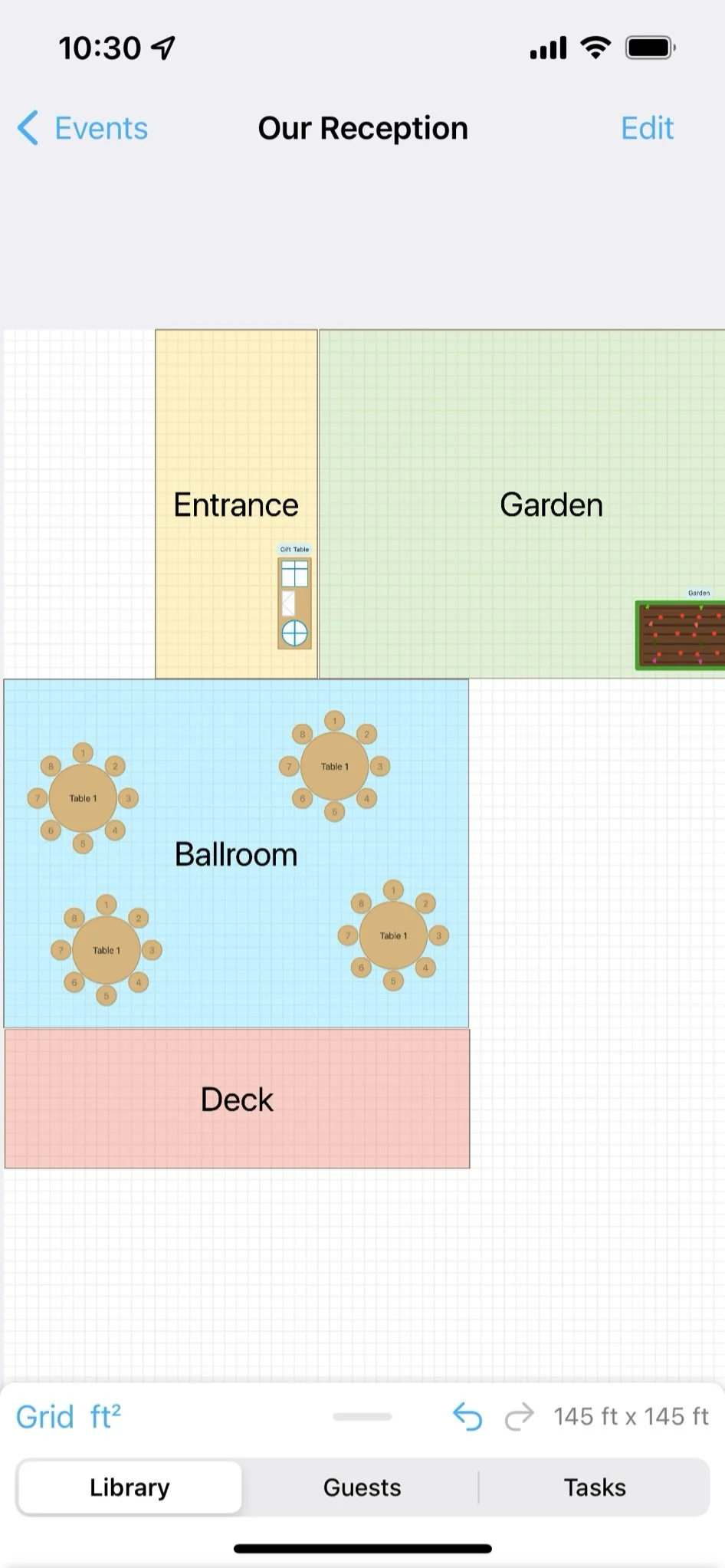
New Logo
We launched a new logo to celebrate the new year.

Release notes
Happy New Year!
- New: Rooms added to the library. Rooms let you separate your space into different areas. Change the background color and title of each room.
- New: Photo booth item added to the library.
- New: Zoom out a bit when editing items to fit them in view.
- New: Display how many lines were read from a loaded guest CSV file.
- New: Guest reports, show how many guests fall into each category.
- New: Logo has been updated.
- Bug: Fix scrollable area after changing the venue size.
- Other: Changed how scrolling behaves when zoomed out vs in. When zoomed out, smaller items won’t be accidentally moved around, and when zoomed in, larger items won’t be accidentally moved around.
- Other: Duplicating a table will increment the table number if the default format is used.
- Other: Minor text copy adjustments.