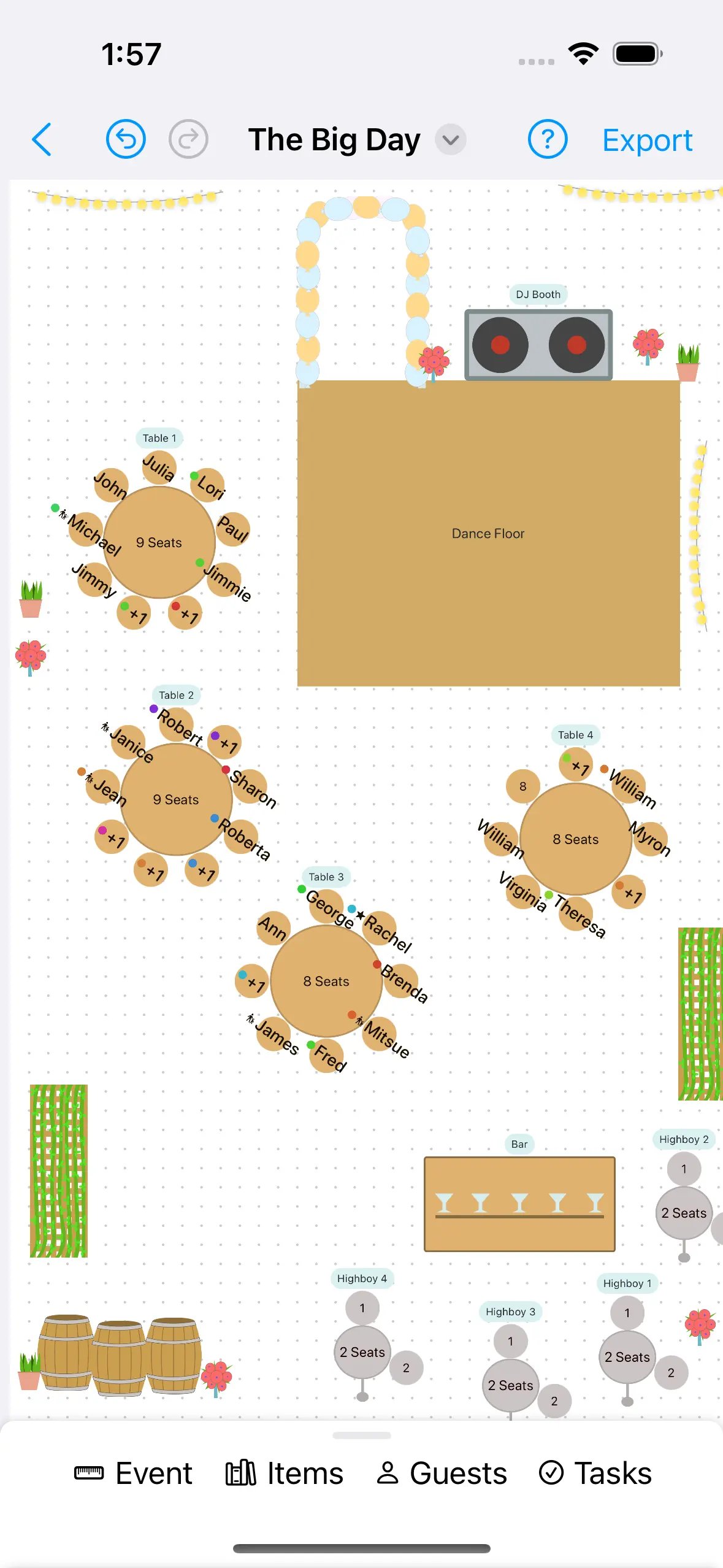All new Event RSVP Cards for Guest Responses and preferences
This update includes RSVP Cards, a new seat-together option for guest groups, and a bunch of UI improvements to make planning your wedding seating chart easier.
RSVP Cards and Release Notes
All new RSVP Cards let you easily keep track of guest responses such as meals, dietary restrictions, and other preferences. Now you can setup multiple selections and record each guest’s answers as they respond to your invitations.
A new seat-together option ensures guest groups stay together when choosing a table. Toggle this on so you only have to select one table for the entire party.
We’ve made it easier to customize your tables. Now you can quickly switch between the different chair options such as to specify exact seating layouts or other formats like head-tables and across-seating.
On larger displays like iPad and horizontal iPhones, Seat Puzzle will utilize the sidebar editor to save space and allow you to view your floor plan while editing.
We’ve also added keyboard shortcuts to the macOS and iPad app menus for common actions on floor items like delete, copy, and rotate.
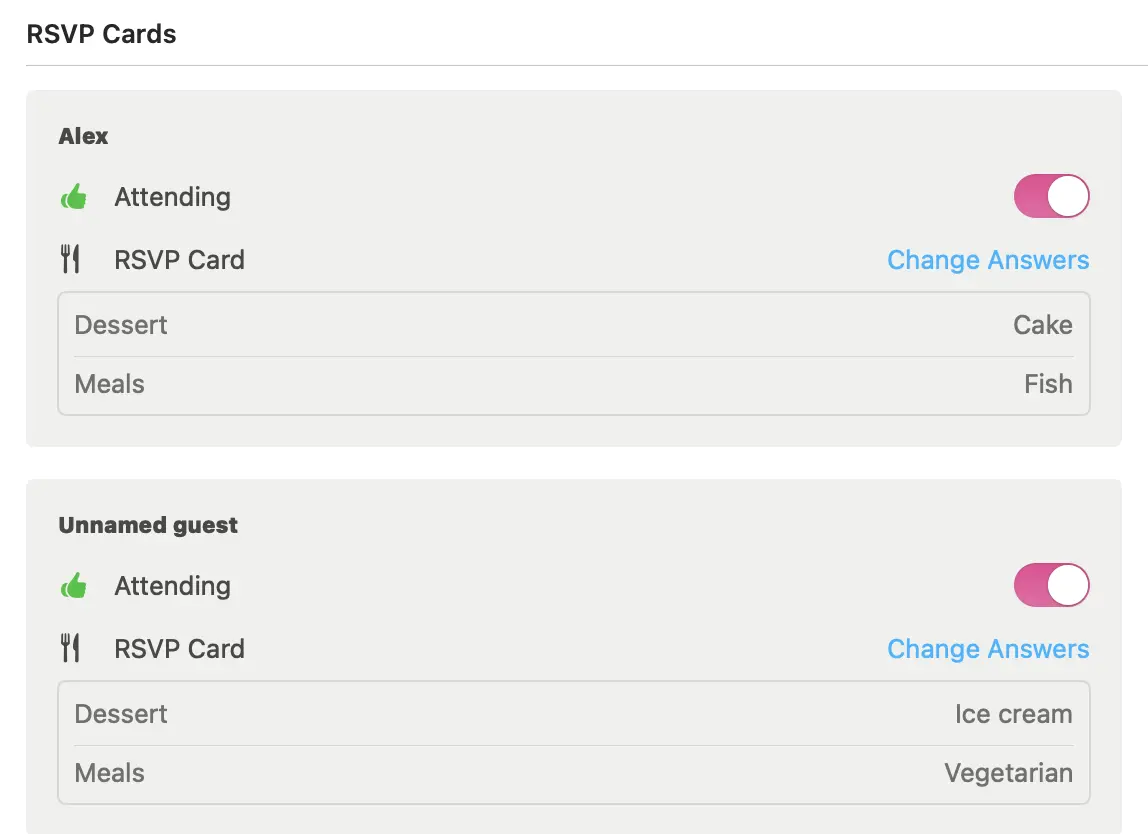
Recent Updates
Happy New Year 2024! Enjoy this small polish update
Dark mode polish, fix minor RSVP Card glitches, new screenshots