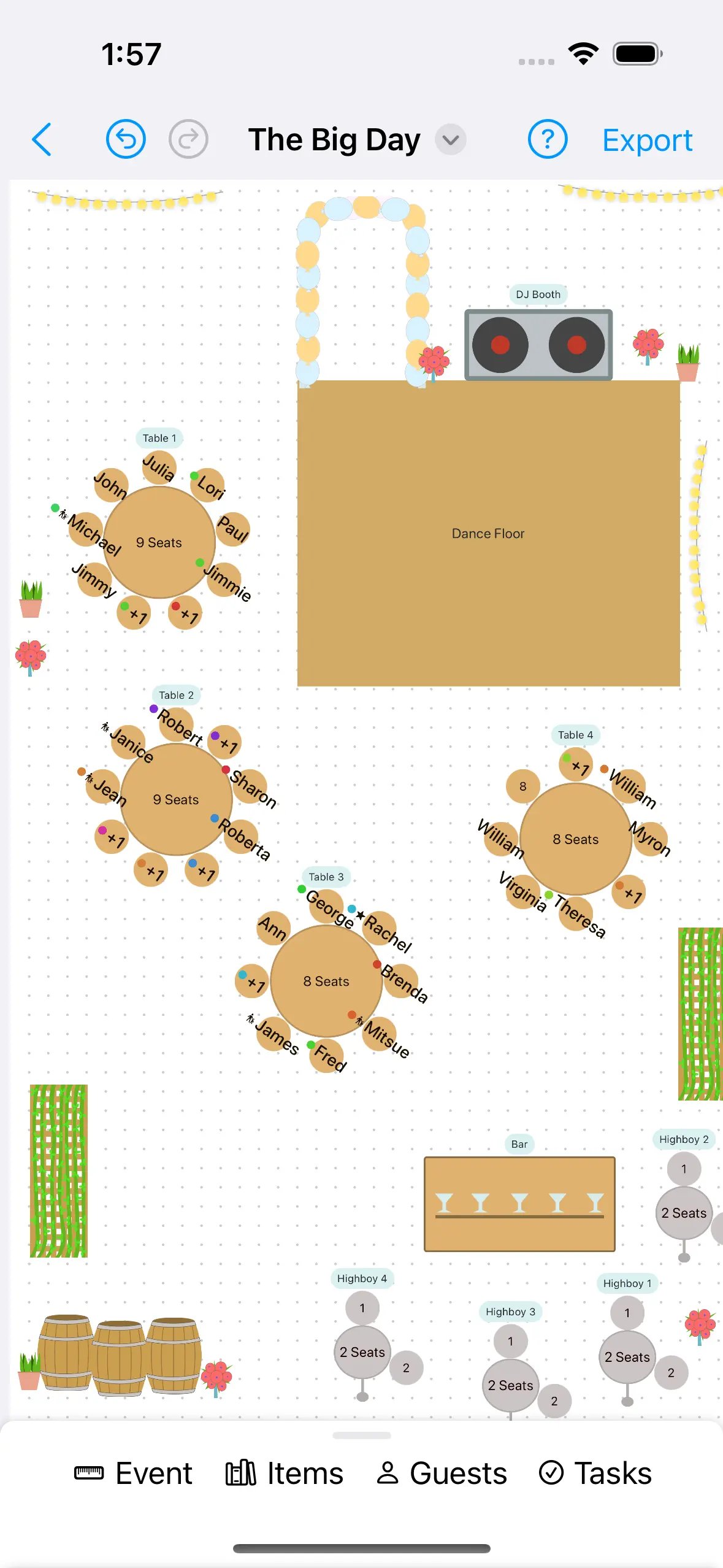Add Your Own Wedding Countdown Widget
Count the days until your big event with a widget on your home screen or desktop!
Seat Puzzle provides countdown widgets as well as widgets to summarize your event details at a glance. Count the days until your big event with a widget on your home screen or desktop! This is a collection of examples of the Seat Puzzle widgets used across iPhone, iPad, and Mac.
iPhone Widget Setup and Examples
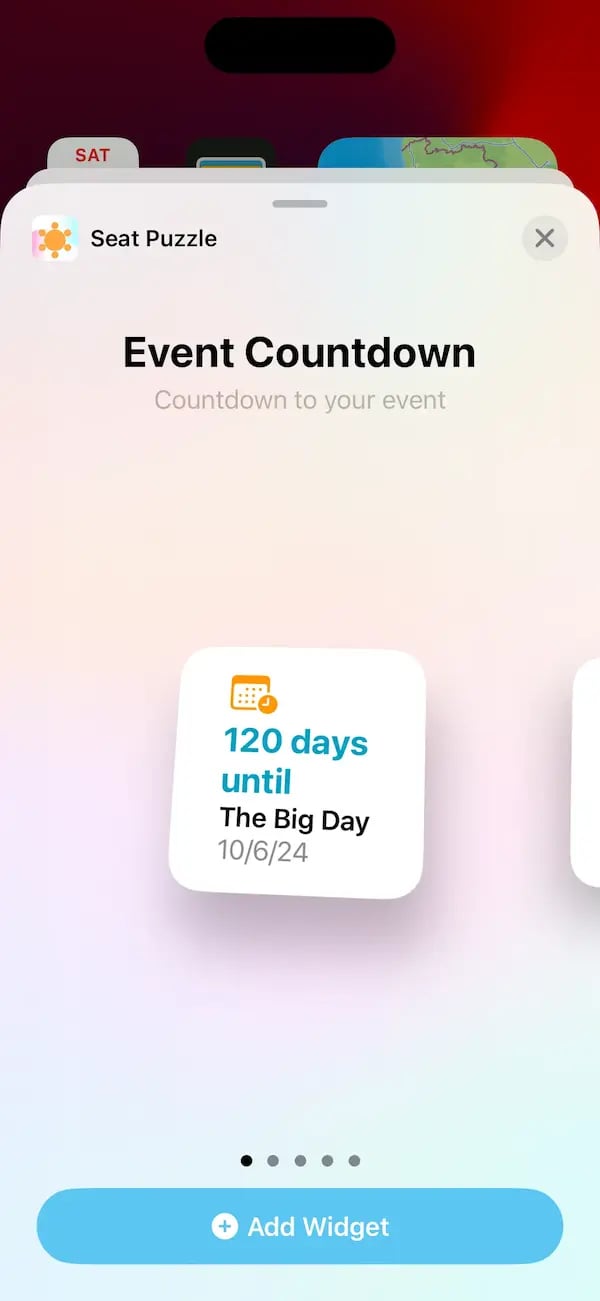
Edit your Home Screen to see the available Seat Puzzle Widgets.
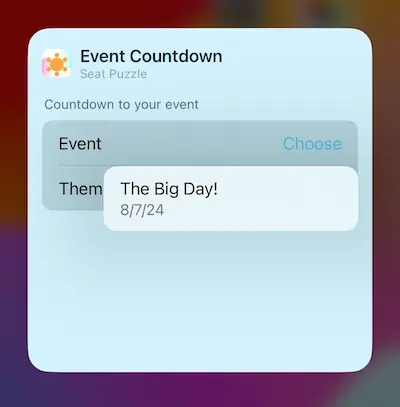
Setup your widget by selecting your event and one of the optional themes.

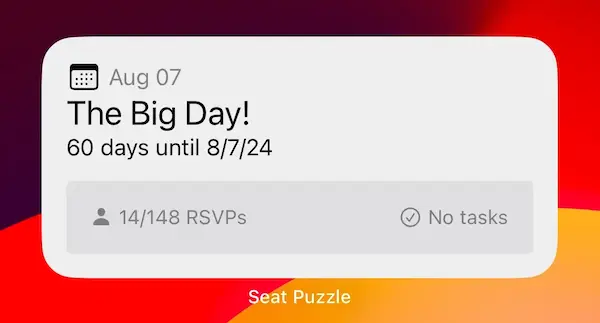
Seat Puzzle provides a neutral simple theme, a grayscale theme, as well as a bolder orange theme.
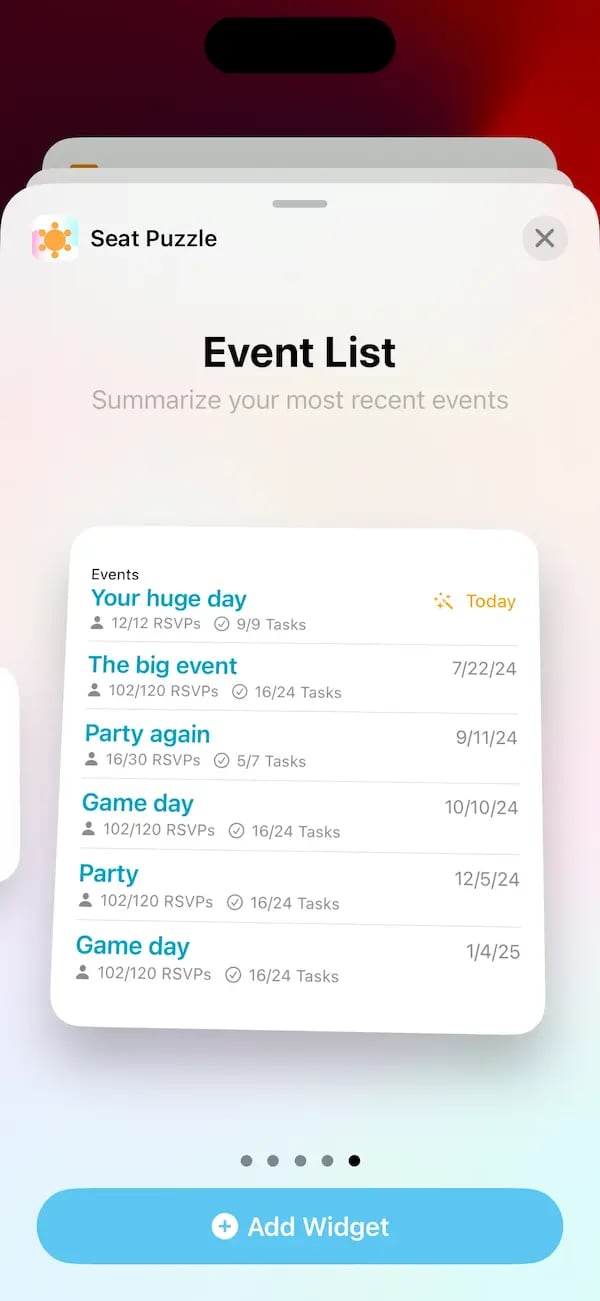
The event list widget is great for professionals who want to stay on top of several events they are planning at once.
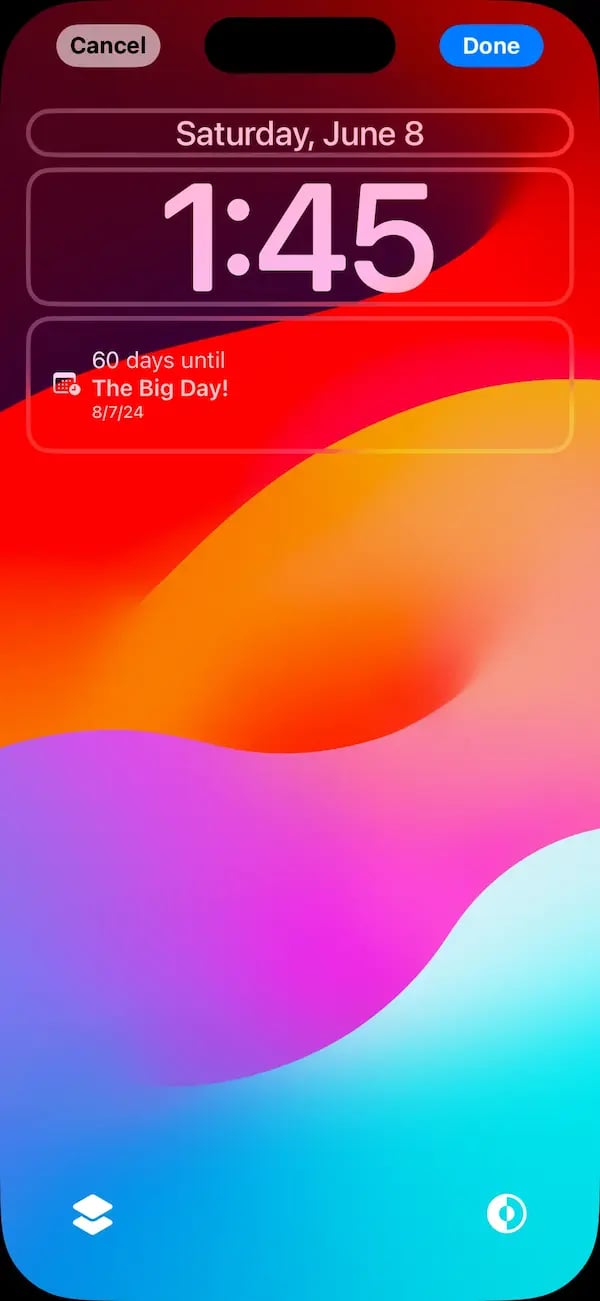
Lastly, you can add your countdown right on your Lock Screen in two different sizes.
Mac Desktop Widget
The Seat Puzzle widget also works great on the Mac! Add your widget directly to your Desktop, or in your widget sidebar.
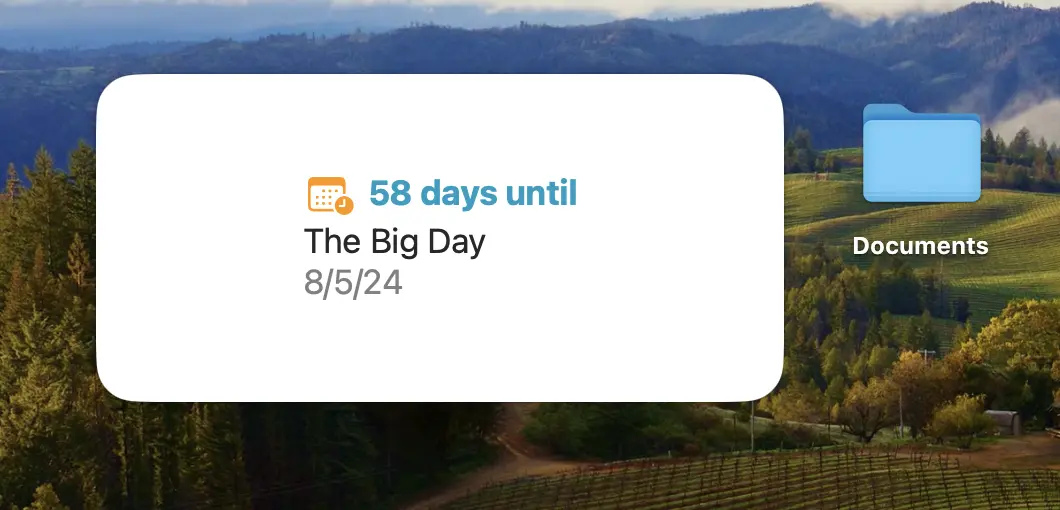
Helpful Links
· Add Wedding Countdown Widget Demo
· Apple’s Home Screen Widget Guide
· Apple’s Lock Screen Widget Guide