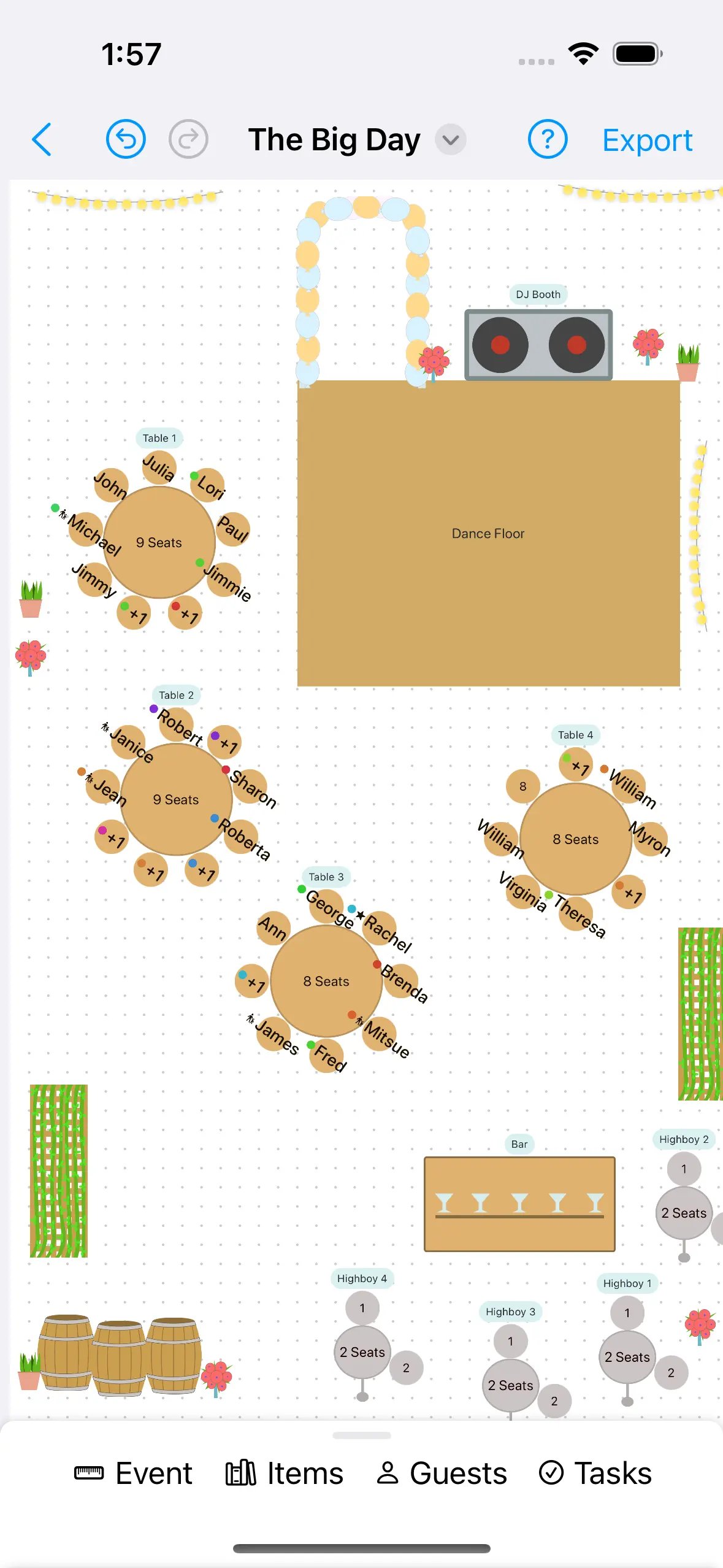Creating a PDF Floor Plan Export for Your Wedding
Take a look at how to create PDF documents of your floor plan and guest list you can print and take offline to your event.
Wedding PDF Export Examples
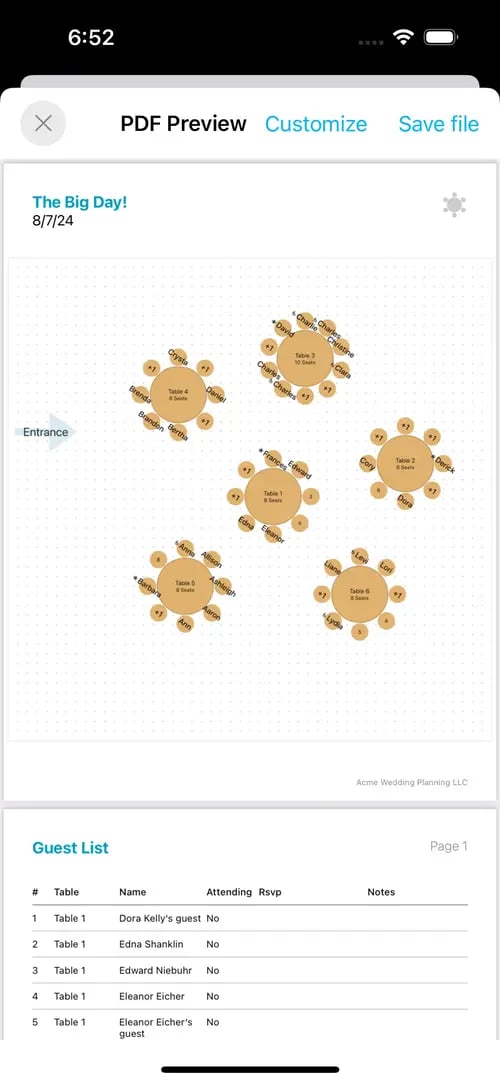
Use Seat Puzzle to create a beautiful sharable PDF of your wedding details.
Your event’s title, date, and floor plan are rendered on the first page of the PDF document. You can rotate the floor plan if you prefer it portrait-oriented.
The PDF will show your guest list in a table starting on page 2.
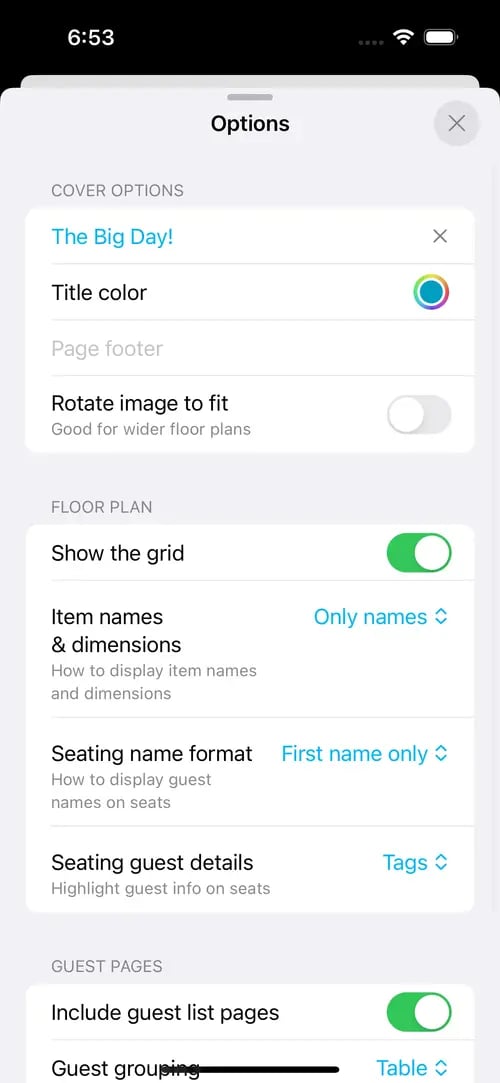
Customize your PDF to adjust your cover page, floor plan, and guest list.
Add branding colors, a footer for your business name, and tweak the display preferences of your floor plan.
Configure the guest list by changing how guest are grouped, ordered, and more!
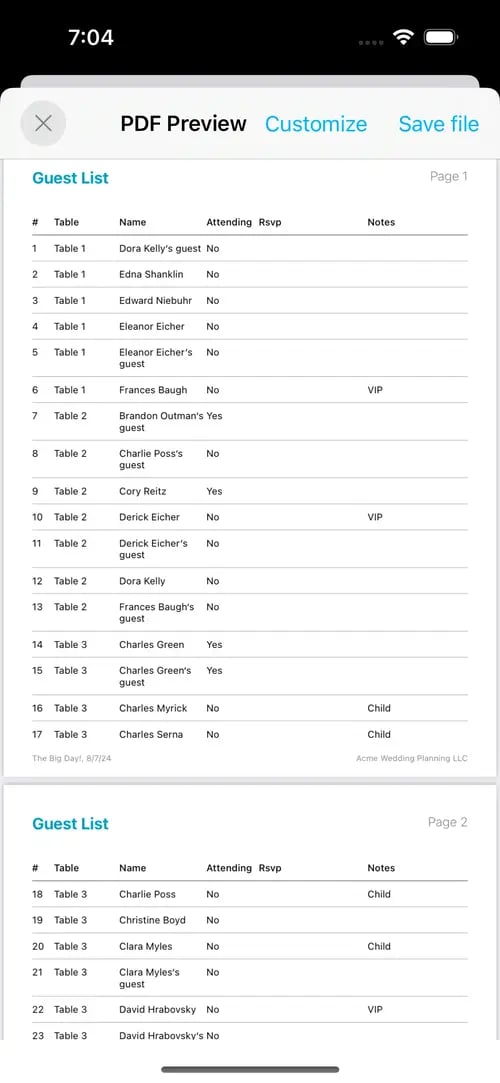
The guest list numbers your guests for easy organization.
It shows columns for table name, attendance, and any RSVP details or additional notes about each guest.