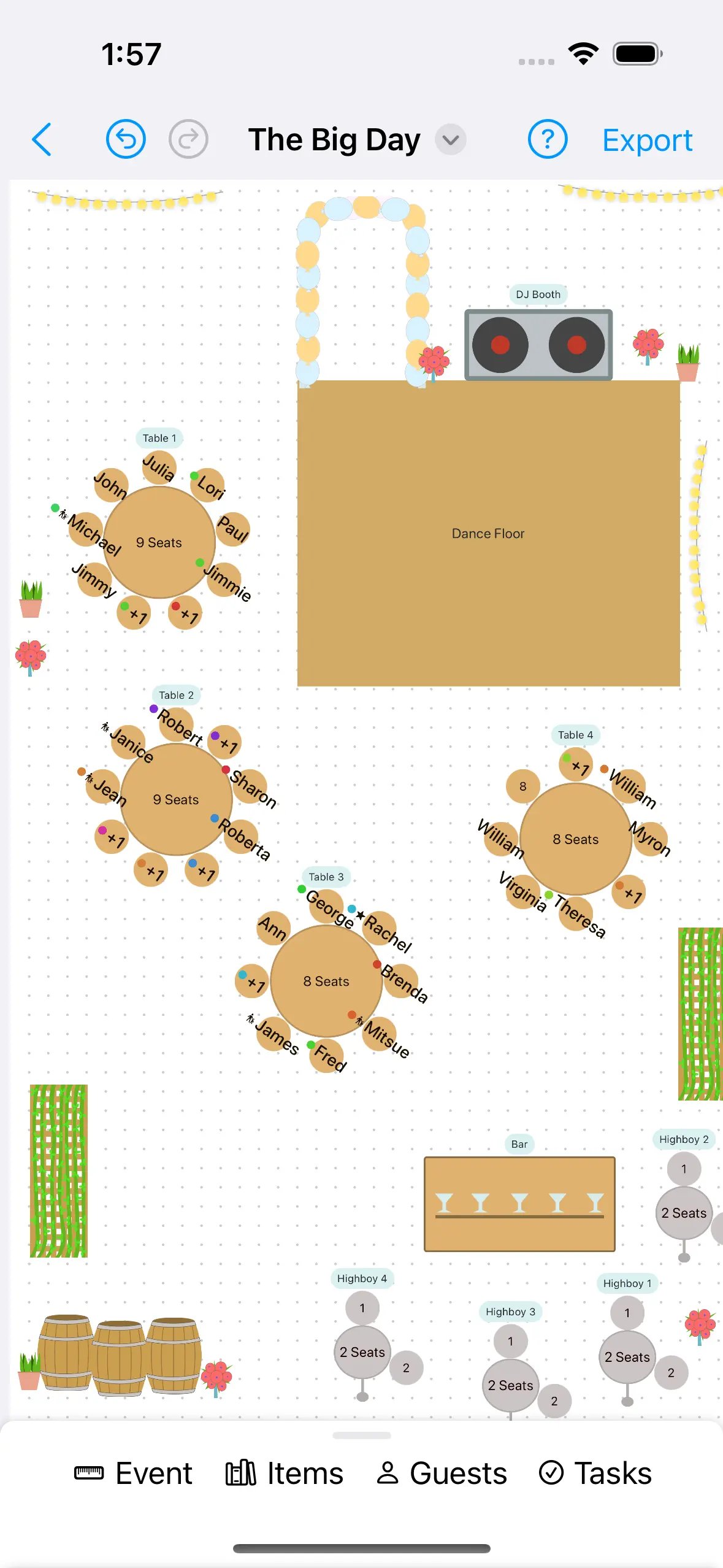Summarize how many people requested each meal option and drill down to find out who still needs to RSVP.
Keeping Track of Guest Meals
Meal summaries are great for sharing your requirements with your coordinator, vendors, and venue. Customize your menu and take note of special guest preferences.

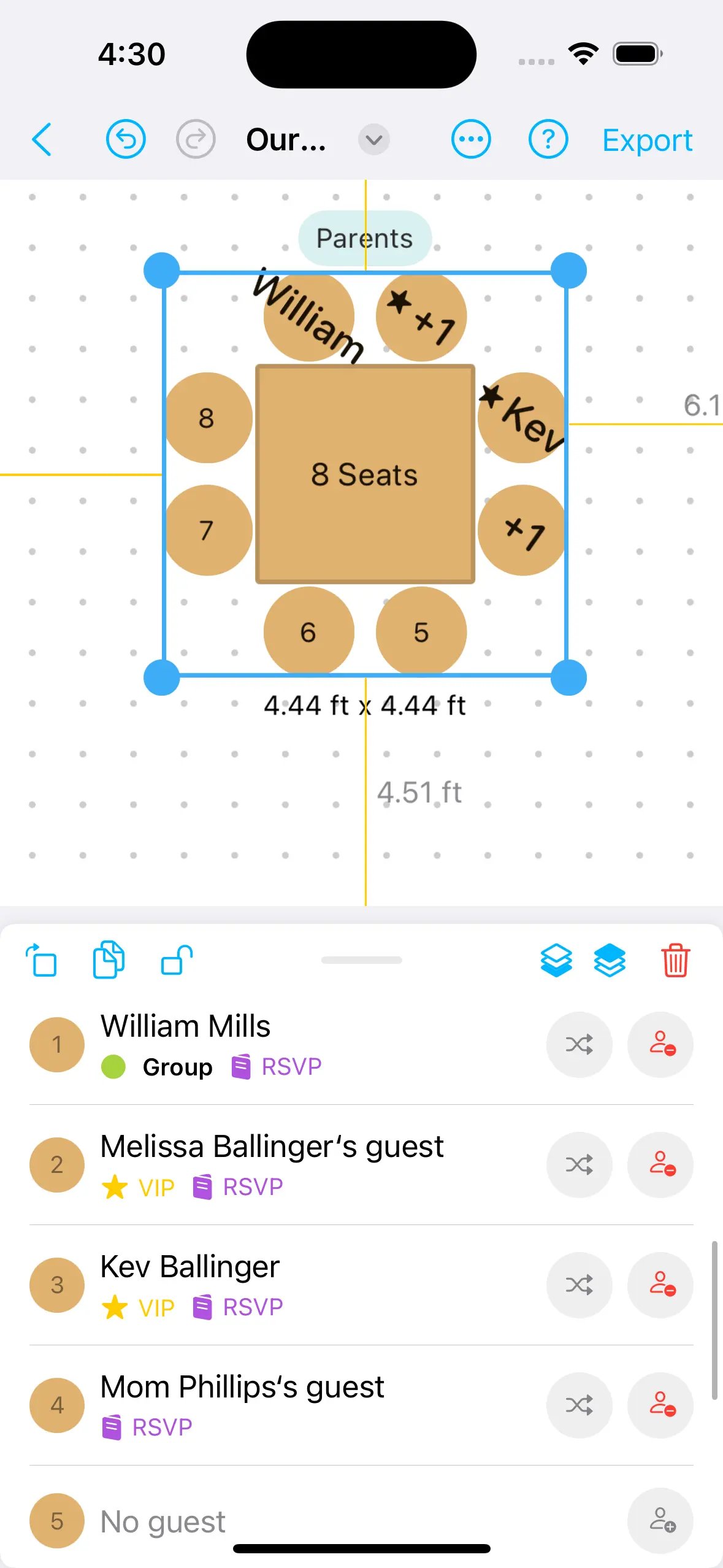
On each table you’ll find info about each guest including whether they have an RSVP.
Tap a guest to quickly edit their info or assign a new guest to the seat.