Back to all topics 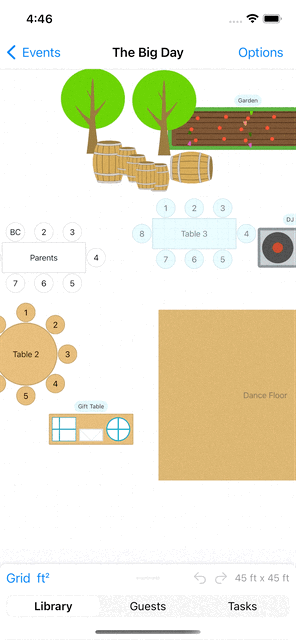
Back to all topics
How to make a copy of an event or template
You can duplicate an event or floor plan template to reuse the exact same floor plan again. Duplicating an event will bring over all of the floor items to the new event. Seat Puzzle will not copy the guest list or tasks to the new event.
- Tap “Edit Event” to open the event settings.
- Tap “Copy this floor plan”, which will immediately create a new event based on the current floor plan and items.
Demo
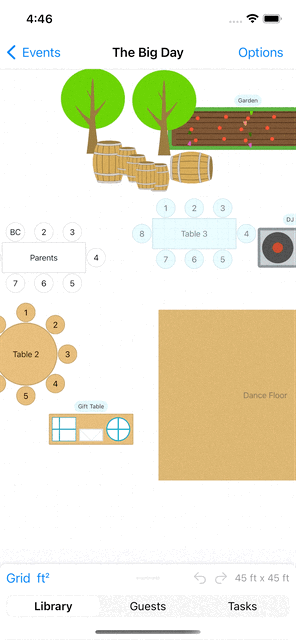
Related topics
How to reuse floor plans with Templates How to reset your floor plan
Back to all topics