Back to all topics 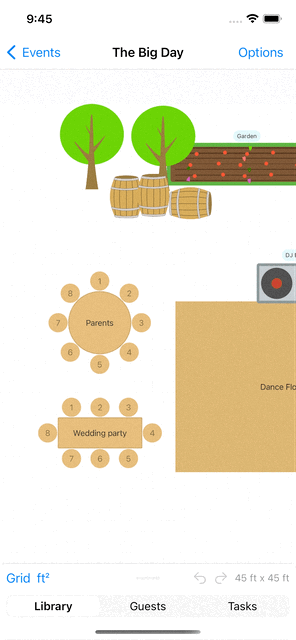
Back to all topics
How to copy a floor item
You can duplicate a floor item to quickly make multiple copies with the same properties like size.
To make a copy of a floor item:
- Tap or click the item to open the edit panel.
- Use the copy icon to perform a copy.
Demo
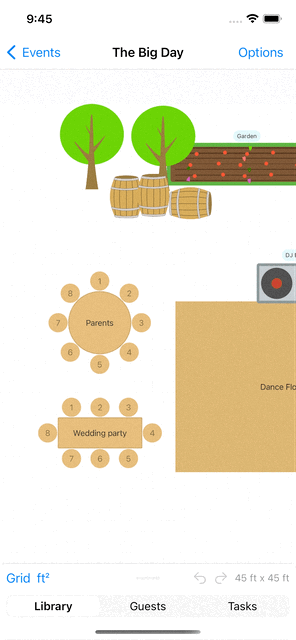
Related topics
How to place items on your floor plan using the library How to resize a floor item How to rotate a floor item How to use table styles and customize the number of seats on each side of a table
Back to all topics