Back to all topics 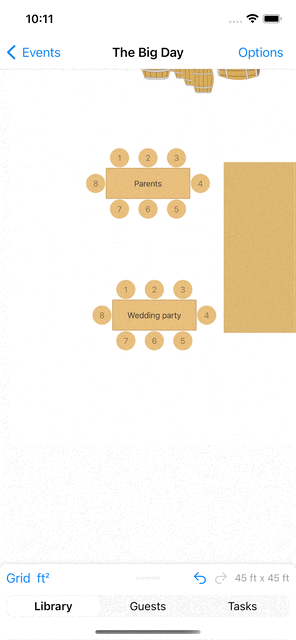
Back to all topics
How to rotate a floor item
There are two ways to rotate a floor item:
- Use the
rotateicon from the edit panel to quickly rotate by 90 degrees. - Use the rotation field to enter an exact amount of degrees to rotate your item.
Demo
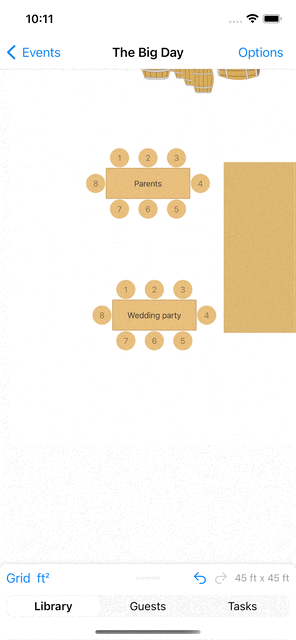
Related topics
How to place items on your floor plan using the library How to copy a floor item How to resize a floor item How to use table styles and customize the number of seats on each side of a table
Back to all topics