Back to all topics 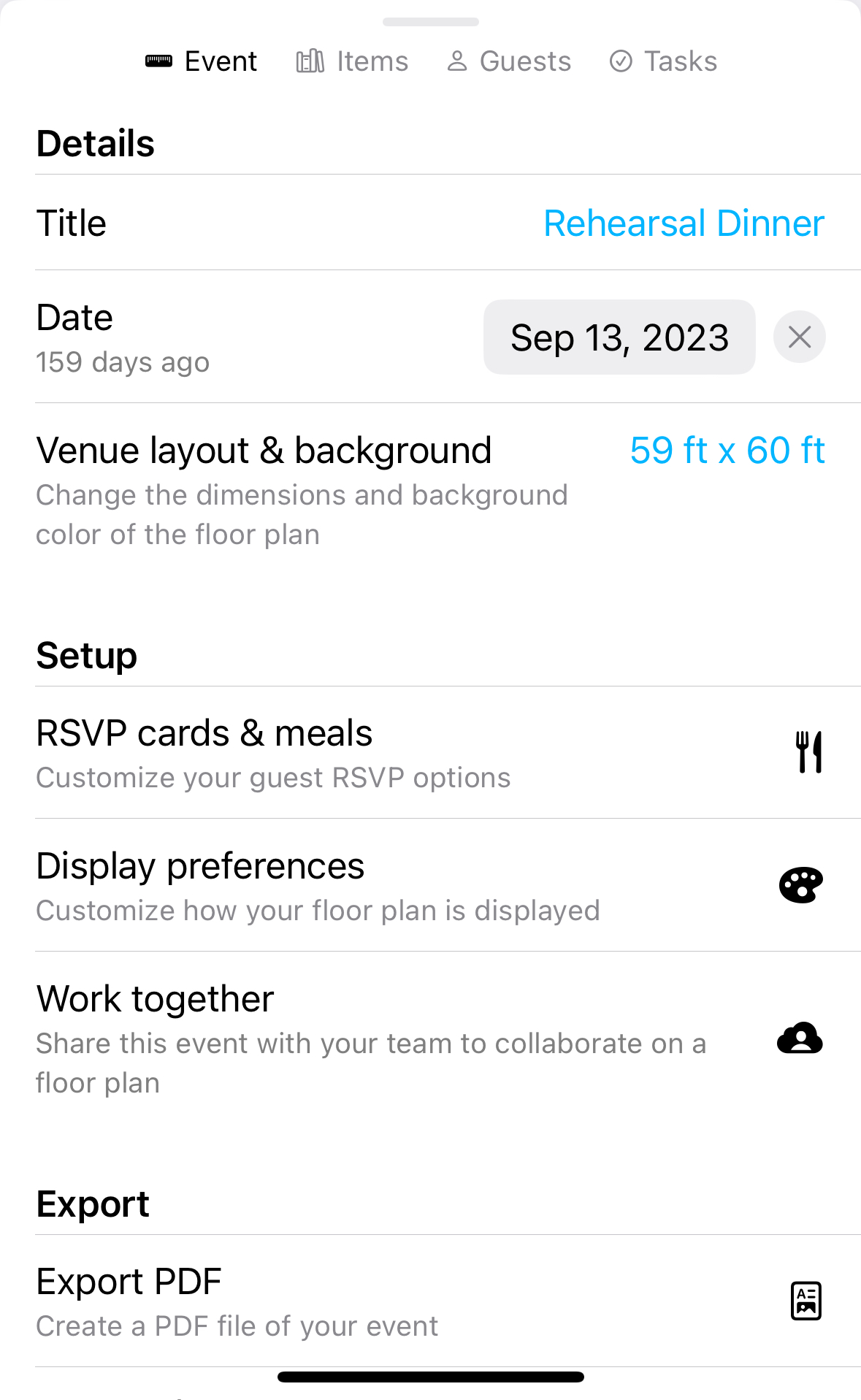
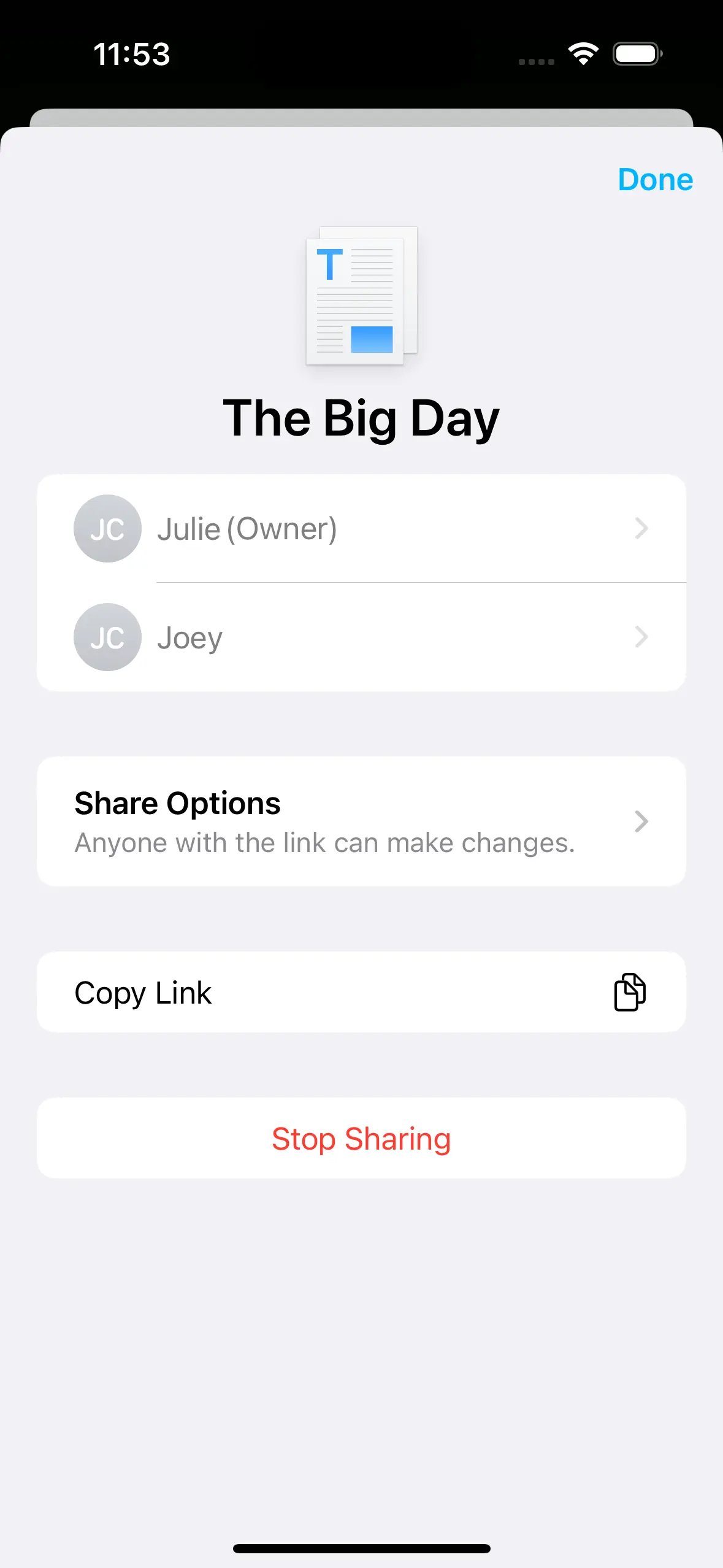
Back to all topics
How to work together on an event floor plan with someone else
With event collaboration you can share an event with one or more people so that everyone can contribute to the design and seating chart.
You can also share a read-only version of the event if you’d just like to loop someone else in on your plans. Perfect for wedding planners or event coordinators sharing work-in-progress or a copy of the plan with other vendors.
How to start event collaboration
- Open your event and go to the event details panel.
- Scroll down to find “Work together”.
- A sharing popup will ask you who you‘d like to share with. You can also choose whether participants have write or read-only access to the event.
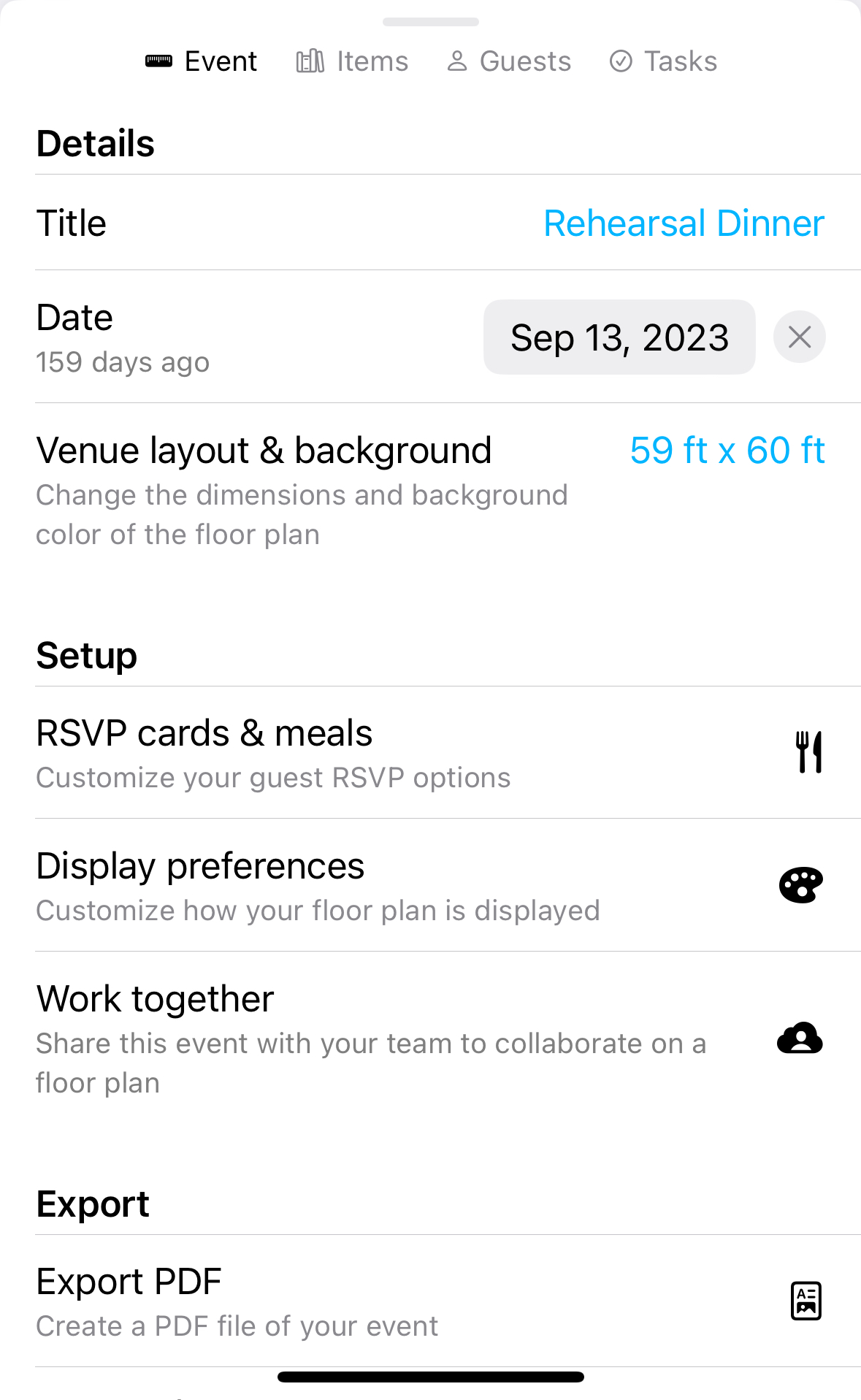
Managing participants
The person who made the event is considered the owner and controls the collaboration permissions of each participant. The owner can remove participants at any time from an event, and participants can opt-out by removing themselves as well.
- Open your event and go to the event details panel.
- Scroll down to find “Manage participants”.
- A sharing popup will display all of the participants with options to remove or add new participants.
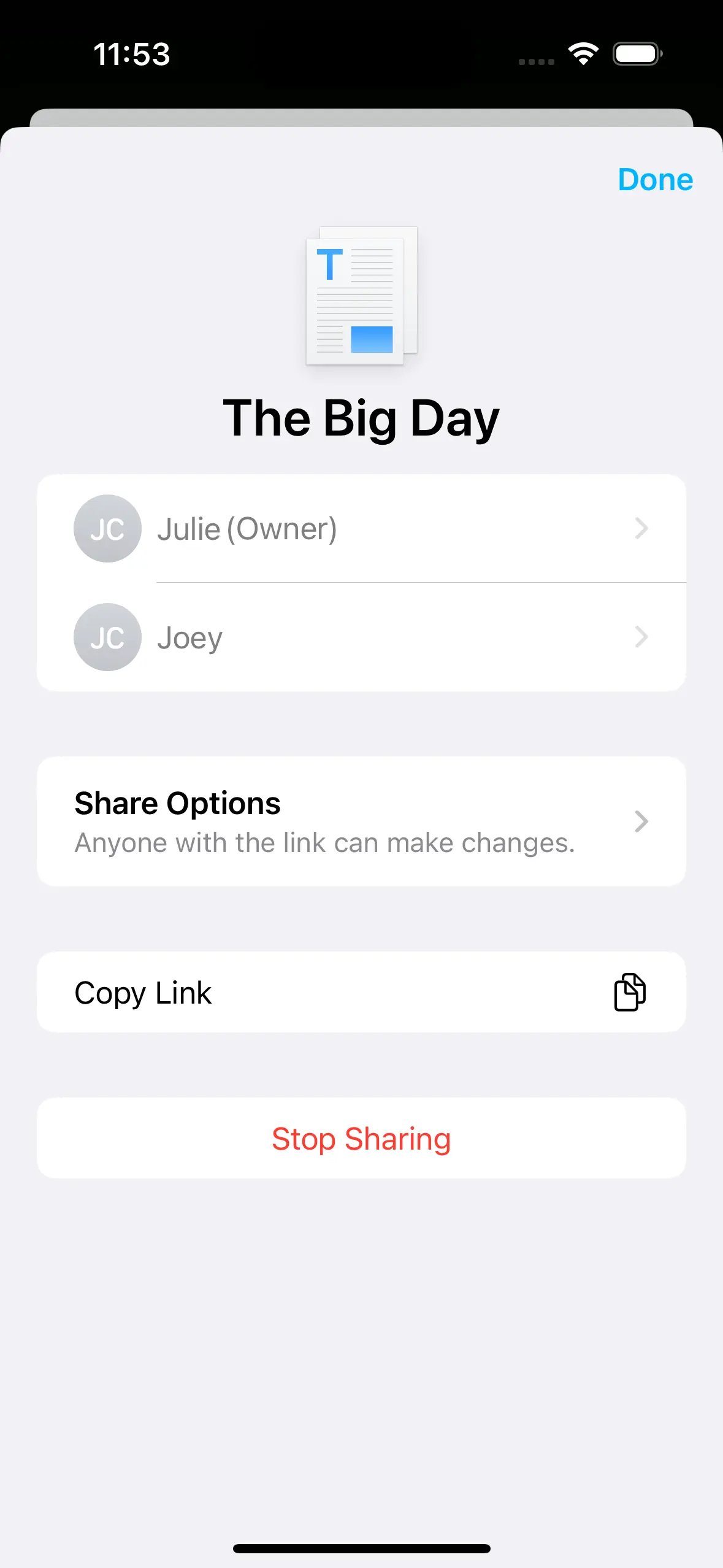
Related topics
How to share your event as a PDF or image How to use the guest report and export a guest spreadsheet
Back to all topics