Back to all topics 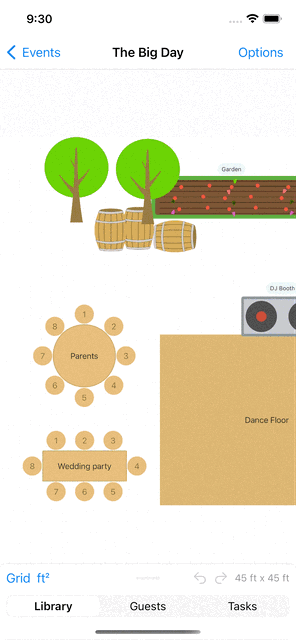
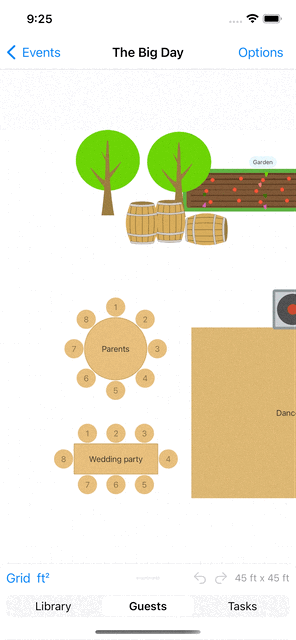
Back to all topics
How to share your event as a PDF or image
Learn how to export your event’s floor plan to different formats.
Image share
Seat Puzzle supports sharing your event floor plan as an image.
- From your event, tap “Edit event” to open the event editor.
- Tap “Export Image” to make an image and choose what to do with it (Post to Instagram, send to someone with Messages, save to your camera roll, etc).
Demo
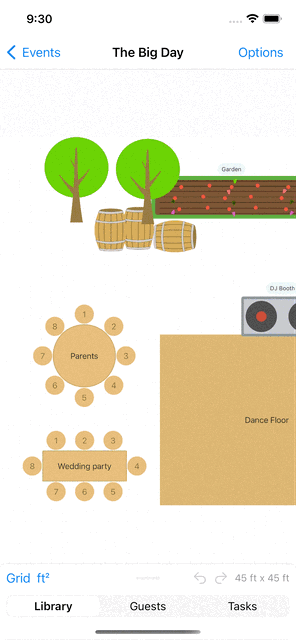
Guest report spreadsheet
Seat Puzzle supports exporting a summary spreadsheet of your tables and guests.
- From your event, tap “Guests” to open the Guest list panel.
- Open the “Guest Report”.
- Tap “Export spreadsheet”.
Demo
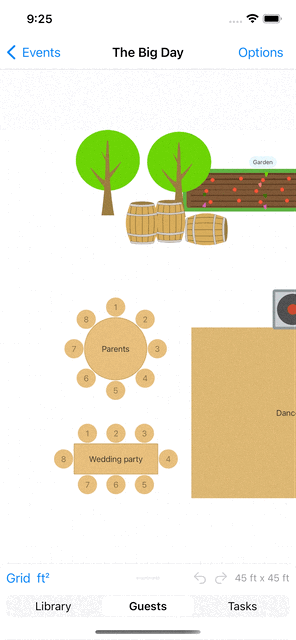
Related topics
How to work together on an event floor plan with someone else How to use the guest report and export a guest spreadsheet How to create a PDF of your event
Back to all topics